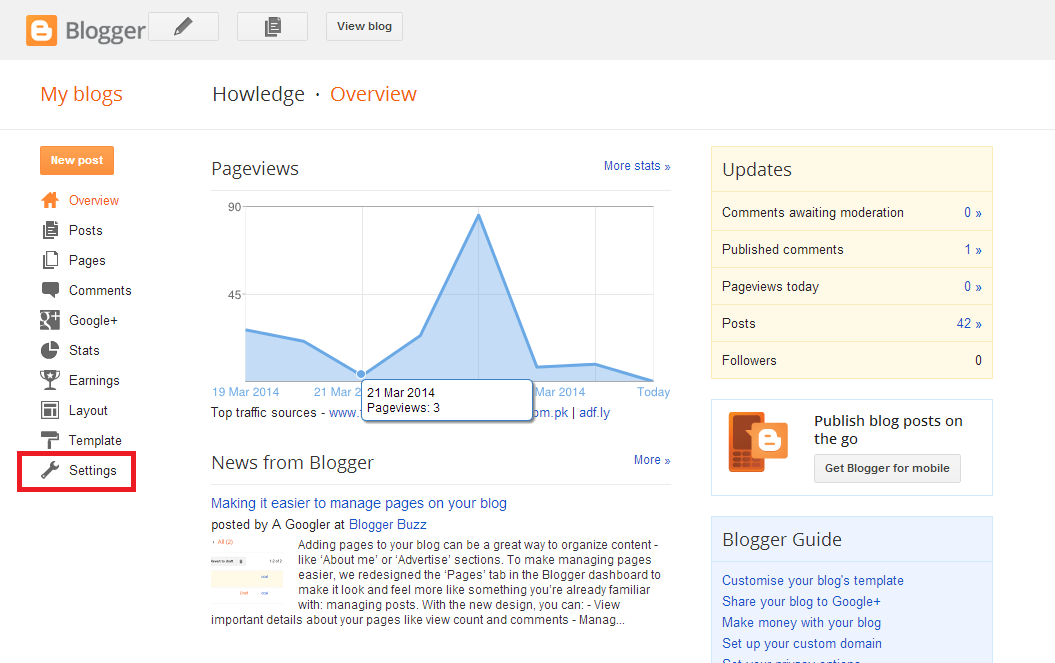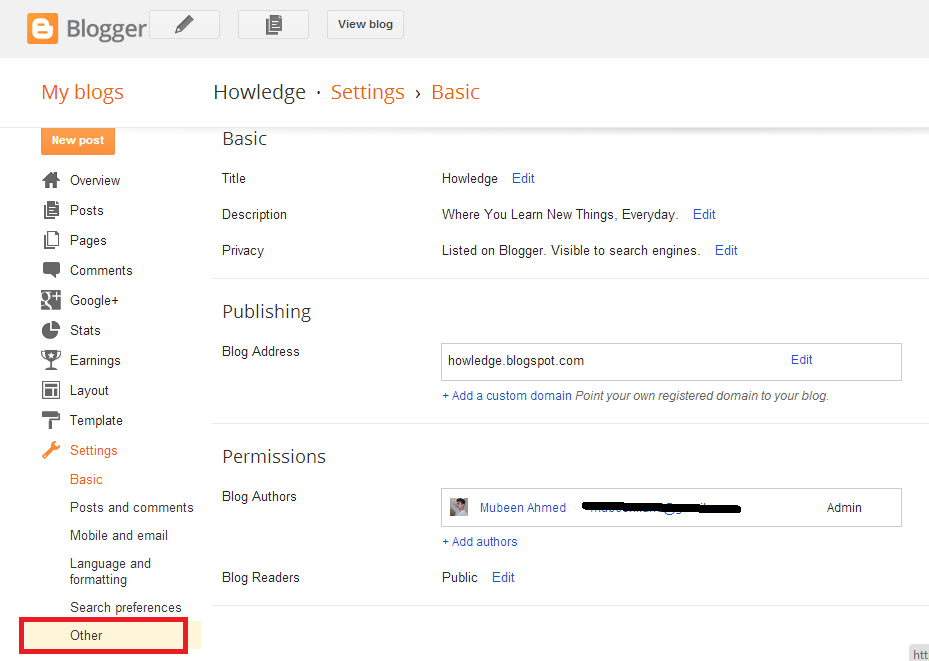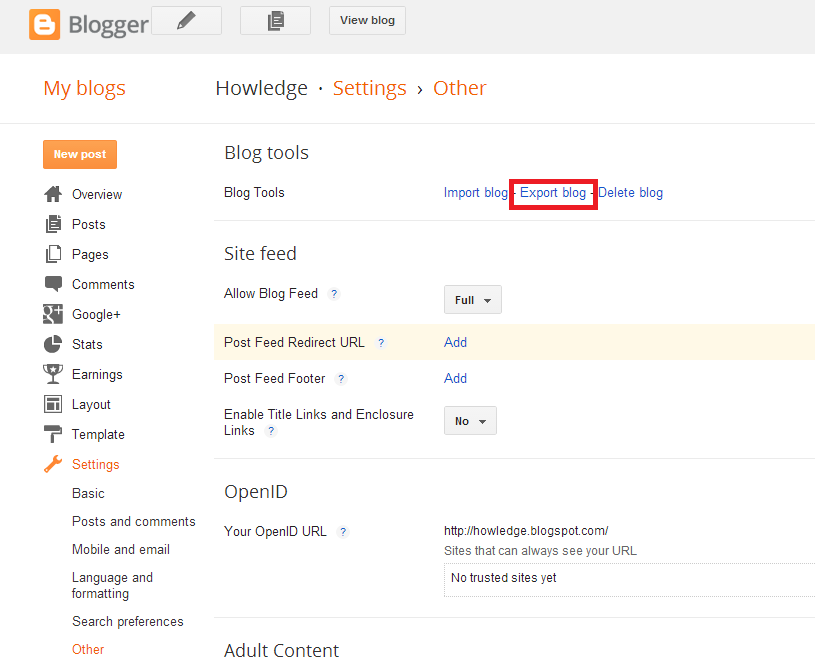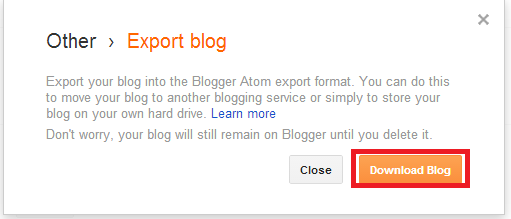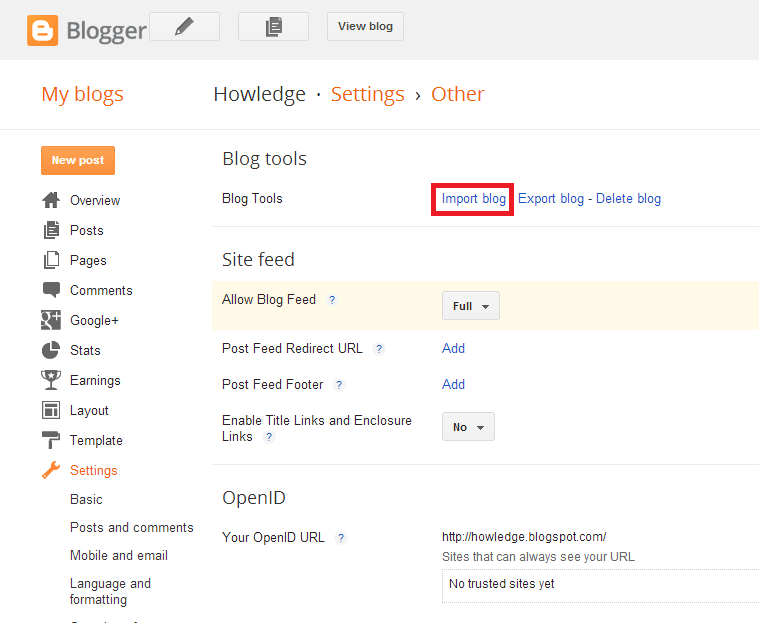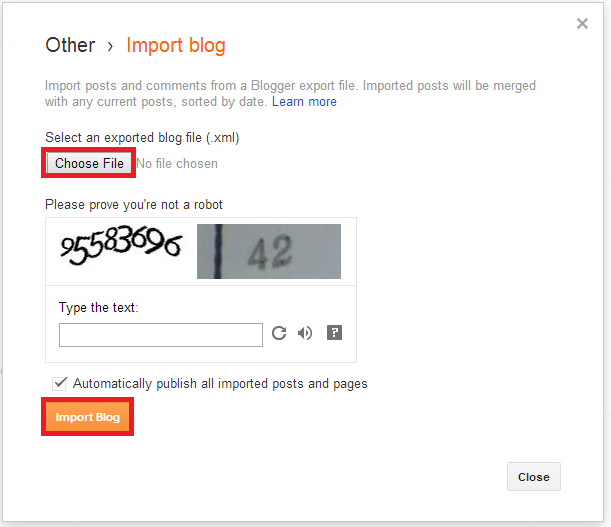Do you want to see which Hollywood A-list actors are the most paid in film industry. Below is the list of
Thursday 4 September 2014
Thursday 21 August 2014
The Worlds First And Best Android Smartphone For Selfie
Are you unaware? Don't worry this post will clearify all your doubts. Now you don't need to flip your smartphone or take too many shot (to take out the best pic) and you also do not need Mirror to take Selfie.
Because,
Because,
Tuesday 22 July 2014
How To Install Or Add A Custom Template On Blogger
Blogger allows users to edit, create and manage their blog for free, but sometimes installing new templates on your blog might be difficult or tricky for people who are new to blogging. I have always tried to make my tutorials as simple as possible so that people new to blogger could easily grasp what I teach them.
Thursday 17 July 2014
Recursion using C#
A Recursive method/function calls itself, until the condition set becomes True. The recursive algorithm is used to solve complex problems. Though it is not used that much, but one should know how to use it if the need arises.
Thursday 3 July 2014
How To Install Windows 7 From USB
The purpose of this tutorial is to help beginners to install Windows 7 from USB (Bootable). As we know that most laptops does not come with built-in CD/DVD drive. This will not only reduce the time of installation plus your money ("It's a Business!! Dude").
This guide does not include any "Third Party Softwares", and is going to be simplest guide available on the Internet.
This guide does not include any "Third Party Softwares", and is going to be simplest guide available on the Internet.
Thursday 19 June 2014
Make Bootable USB Without Software - Part I
Now a days most manufacturers are trying to make their laptops as sleek, compact and light as possible. By removing extra load like: CD/DVD ROM's e.t.c.. Because this technology is replaced by USB (Universal Serial Bus), which is easy to carry, less costly and available in different sizes. And Cloud Storage.
In this short tutorial I'm going to show you how to make Bootable USB using Command Prompt.
Saturday 19 April 2014
Google X - Whats Google Is Up To
What is Google X??

Google X is a secret facility run by Google, located about half a mile from Google's corporate headquarters in California.This secret lab is dedicated to make technological advancement.The aim of Google x is to improve technologies by a factor of 10. The facility began working in the year 2010.Google always thinks outside of the box by creating such products that benefits millions of people, industries and businesses.
Google X facility is currently working on some of the outlandish 100 projects (approximately) that includes; Self-Driven car, Google Glass, Contact Lenses, Project Loon, Neural Network, Space Elevator(not in progress).
Google Glass:

The main purpose of this device is Hands free, and easily wearable Augmented Reality, and allow the interaction with the internet using natural language voice command. The whole information is represented in an Optical Head Mounted Display (OHMD). Device is packed with a Camera which can take pictures and record a video of 720p, Touchpad and off course the display itself. It uses Liquid Crystal on Silicon, field sequential color and LED illuminated display.
Self-Driven Cars:

Google X begin with this project in the year 2010. Currently this project is led by Sebastian Thrun, who is the director of Stanford Artificial Intelligence Laboratory and Co-inventor of Google Street View. Stanley a robotic vehicle which was created by Sebastian Thrun's team, won a $2 million US dollar prize in 2005 DARPA Grand Challenge from US Department of Defence. the team consists of 15 engineers who are currently working on this project.
Toyota Prius which was modified with self driven technology have driven over
300,000 miles without a single scratch on the car.
Project Loon:


The aim of this project is to provide Internet all over the globe. An internet network will be created by launching Balloons carrying technology that may be similar to today's 3G or 4G speed in the stratosphere.
Google Contact Lens:

The main goal of this project is to provide a portable method of checking the glucose levels in tears of a diabetic patient. Google X is currently working on embedding LED's that would show you when is your glucose level is low or high.
Genie:
This project is related to architecture and construction industries. This is a cloud based collaboration platform, that will help architects and engineers in designing structures. Genie is packed with planning tools, simulation tools and advance analytic. Genie could reduced the construction costs up to 30-50 percent plus the time spend on planning and market. This project aims to generate $120 billion US dollars a year. This product is currently being
developed under Vannevar Technology Inc (Allegedly working with Google).
Neural Network:

This project is no longer a part of Google X project as it is being shifted from Google X research laboratory to an overseas division. The main goal of this project is to enable speech recognition by using semi-supervised learning to extract objects from videos. This project can be use for machine language translation and speech recognition.
Conclusion
These are some of the popular projects announced by Google, which can change the way we think, work and react.
Saturday 12 April 2014
Top 20 Best Amazing GIFs
I have been collecting these Animated GIF's for the past few weeks, I hope these GIF's will make your day.
Share these with your friends or family, and have fun.
Share these with your friends or family, and have fun.
- Man fall off the Treadmill.

- Mario

- Camera Shutter Speed Matches Helicopter Blade Speed

- Pocket Printer
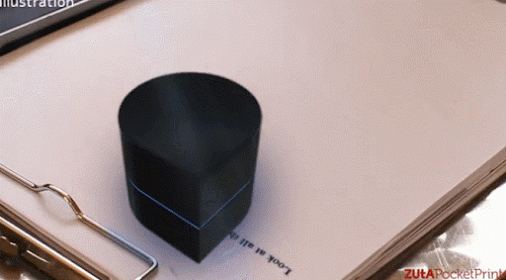
- Finger Sculpture

- Helicopter Firing Flares

- Cat lolz

- Wakeup you Human!

- Penta Piston

- Muhammad Ali Foot work

- I'm Sexy and I know It!!

- Cat High Jump Fail :))

- Smart Dustbin

- Fatty Doing Gymnastics

- Funny Panda

- What was that

- I can climb

- Super Cat Fail

- What's happening

- Kung Fu Cat

If you like my post Subscribe.
Tuesday 8 April 2014
Earn $1000 A Month With Adfly
There are lots of ways to earn money on-line without investing anything, but most them are either fake or not actually free. In today's tutorial I'm going to show you how to earn money with Adfly.
Saturday 29 March 2014
5 Steps To Make Your First Program In C-Sharp
C-Sharp is a great and popular programming language. It inherited some features and syntax from Java, C++, VB and some new. After installing Microsoft Visual Studio on your system, get ready to create your first program in C-Sharp.
How to use Recursive calling in C#
Create Your First Program
- Open Microsoft Visual Studio, and click on New Project (Marked Yellow).

- Under the heading of Visual C#(Left Hand Side), click on Windows(marked Yellow). Click on Console Application (Marked Orange). Now, type the name of your project, for example: "My First Project" (without quotations), and click Ok.

- After clicking Ok, windows like this will appear.

- Now write these lines of codes. "Read" key is use to halt the black window from disappearing, as it will prompt the program for user input. Without using "Read" key black window will disappear in seconds.

- Output will be like this:

I hope you liked my post. Stay tuned by Subscribing to my Blog for further tutorials.
How To Backup Your Blogger Blog - Step by Step Guide
In this short tutorial, I am going to show you how to backup your Blogger Blog, Plus import a blog to Blogger in few steps. Even though Google himself takes the backup of Blogs, but its better that you should also backup your blog (incase you accidently delete your blog, or anything else).
Backup/Export Your Blog
Wednesday 19 March 2014
Payza Best Alternative to PayPal.
To start an on-line business we need Paypal to do money transactions on-line. But what happens when your country is not supported by Paypal, you try to make a fake account and you always wonder "Why Paypal is not available in my country?", "Is there any alternative to Paypal." e.t.c..
Now you don't need to worry, Because in this post I'm going to solve your problems.
It offers services like:
Now you don't need to worry, Because in this post I'm going to solve your problems.
Payza
It is an on-line payment platform. Which offers variety of with-drawl services like; localized bank transfers, Global bank wires, Credit/Debit card and Checks. Currently, over 9 million members are availing the services provided by Payza. Payza provide its services in 197 countries in 21 different currencies (Almost covering the whole world).It offers services like:
- Foreign exchange services.
- Fraud screening services.
- Email invoicing.
- Mass and single remittances.
- Accepting payments and managing businesses.
- Business management tools.
Payza's Headquarter is located in United Kingdom in London, with Regional offices in countries like; USA, India, Bangladesh and Sweden.
There are 3 methods to verify your Payza account:
- Credit Card.
- Wired Transfer.
- Check.
They offer two types of Accounts:
- Personal accounts for Buyers
With this type you can shop, send and receive money easily. - Business accounts for Sellers
With this type you receive money, when a customer/shopper purchases a product.
Conclusion
Payza provides Flexible, Affordable and convenient way of on-line payment transactions.Tuesday 11 March 2014
How to download files using Torrent - Step by Step Guide
In this short tutorial, I'm going to show you how to download torrent files step by step. The torrent tracking site that I am using is ExtraTorrent.com, and the torrent client is utorrent.
Find any Torrent Tracking Website (Below are some of the best sites.)
Torrentz.eu
KickAssTorrents.com
1337X.org
Torlock.com
ExtraTorrent.com
ThePirateBay.se
Note: Before downloading any torrent file, you must remember these points:
Find any Torrent Tracking Website (Below are some of the best sites.)
Torrentz.eu
KickAssTorrents.com
1337X.org
Torlock.com
ExtraTorrent.com
ThePirateBay.se
Note: Before downloading any torrent file, you must remember these points:
- Seeders (S): The speed of the file you are downloading depends on the number of seeders available. The more seeders a link has, the faster is the download. Seeders are the people uploading the file
- Leechers (L): Are the people downloading the file (it may be you or someone else). When done downloading the file, the leecher is converted into a seeder.
- Magnetic Link: Small magnet shaped icon, is use to directly open the link of the file without downloading it.
- Comments: Its another important factor, which you must check out. People comment to warn others whether the link is worth to download.
Therefore, before you download a file always look for these.
- Visit the site: www.extratorrent.com
- Check for Seeders (Red) and Leechers (Black).
- Click on the link.

- If you click on the magnetic link (Red), it will directly open the torrent client (i.e; utorrent). Else if you click on the Download icon (Black), a new page will be opened.

- Click on the link marked "Red". It will download a small size file (in KB) save it.

- Now open the Torrent Client (utorrent). And click on the icon (Red) to open the file.

- Select the file you have just downloaded and press Enter.

- Select the folder where you want to save the file. Enjoy!!!

Friday 28 February 2014
How to Download Torrent Files using IDM - Alternative source
We usually get frustrated when downloading files from torrents. But you don't need to worry now, because there's an alternative source available, from where one can download torrent files at a faster rate.
Ladies and Gentleman here I present you Zbigz.
Zbigz offers both Free and Premium Accounts.
Free Account:
- Download speed is 150 KB/s.
- Maximum size of torrent is 1GB.
- Simultaneous downloads allowed is 2.
- Ads are visible.
Premium Account:
- Unlimited Download Speed.
- Torrent file size doesn't matter.
- Unlimited simultaneous downloads.
- No Ads.
How it Works.
- Visit the Website www.zbigz.com

- Paste the link/upload the file here.

- Click on Free (Marked Red).

- It will take some time to cache the file.
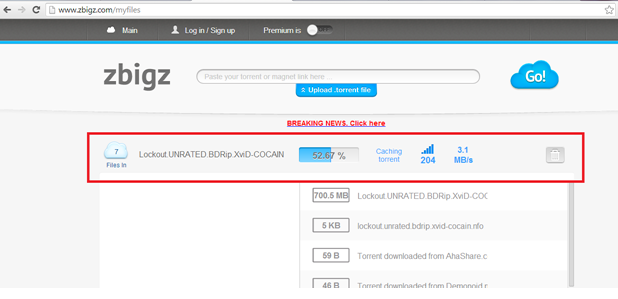
- Click on the button (Marked Red) to download the file.

Subscribe to:
Posts (Atom)