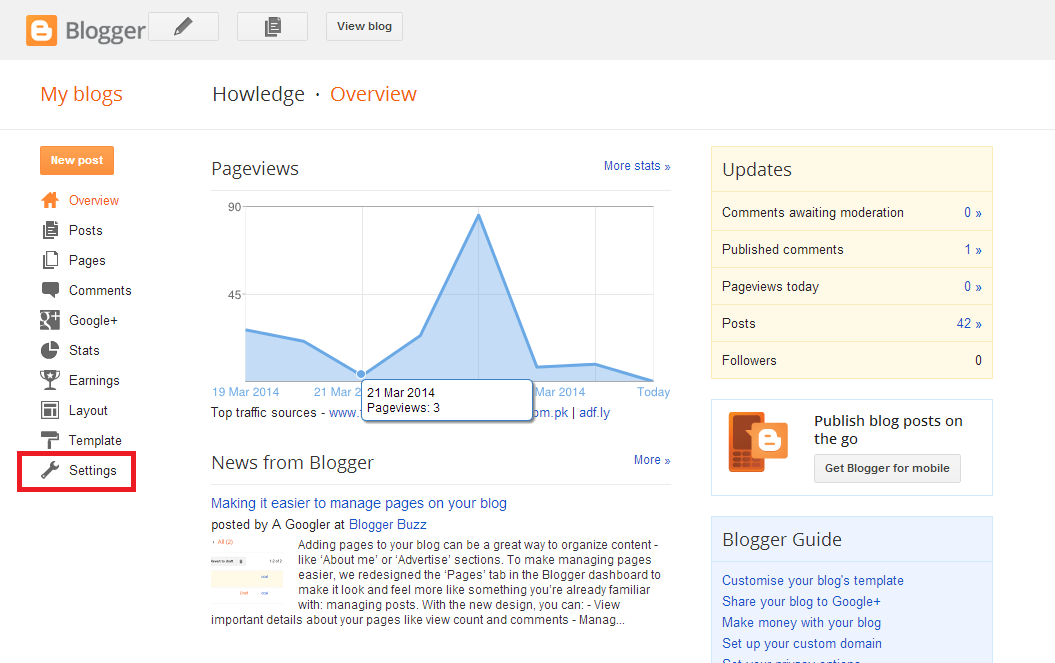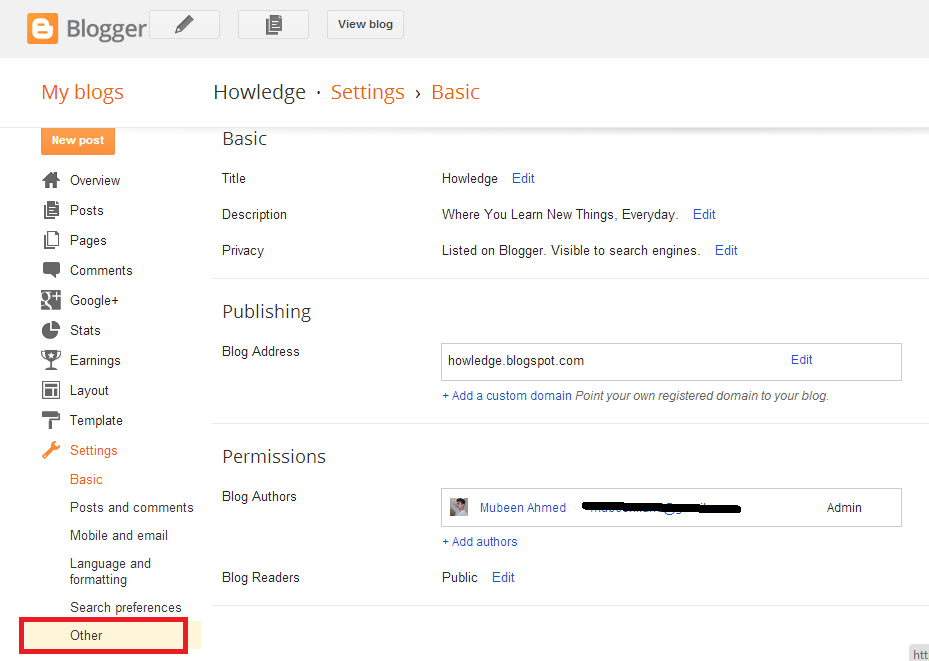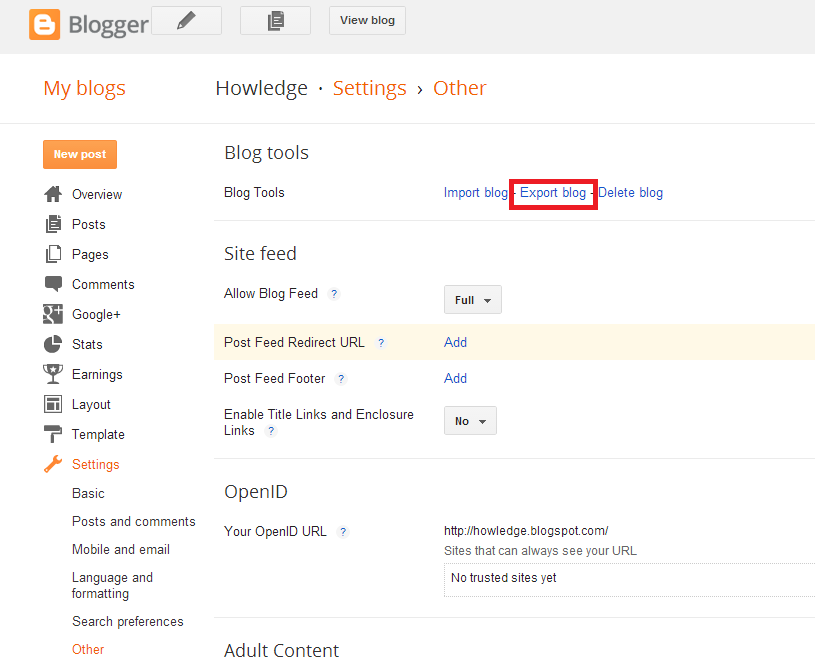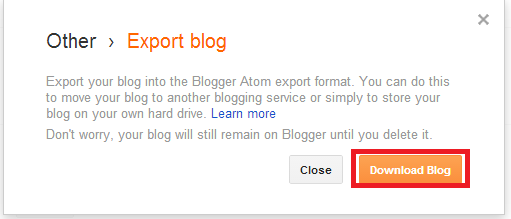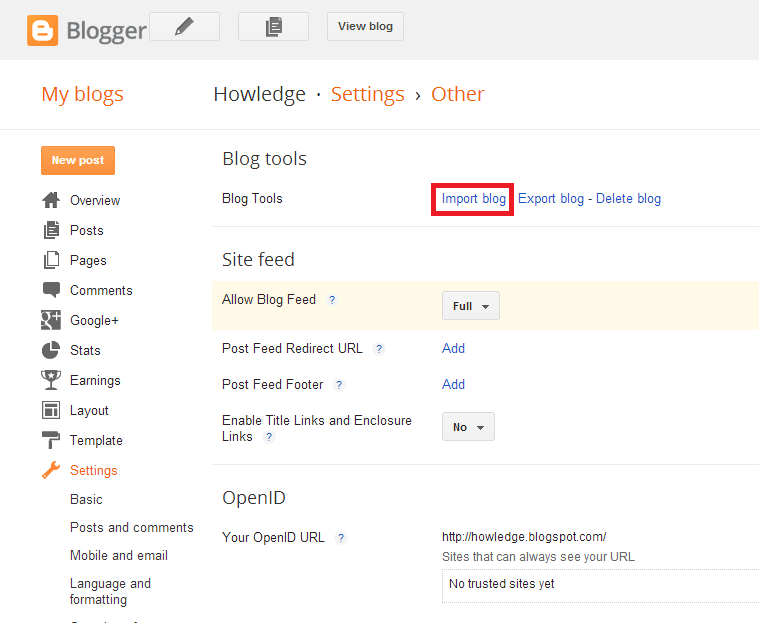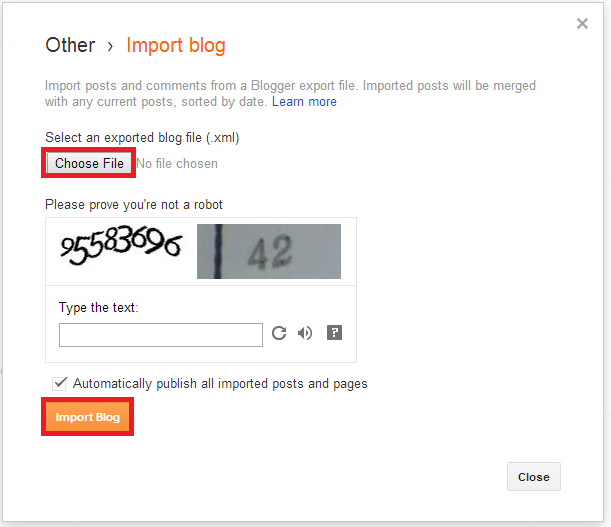C-Sharp is a great and popular programming language. It inherited some features and syntax from Java, C++, VB and some new. After installing Microsoft Visual Studio on your system, get ready to create your first program in C-Sharp.
How to use Recursive calling in C#
Create Your First Program
- Open Microsoft Visual Studio, and click on New Project (Marked Yellow).

- Under the heading of Visual C#(Left Hand Side), click on Windows(marked Yellow). Click on Console Application (Marked Orange). Now, type the name of your project, for example: "My First Project" (without quotations), and click Ok.

- After clicking Ok, windows like this will appear.

- Now write these lines of codes. "Read" key is use to halt the black window from disappearing, as it will prompt the program for user input. Without using "Read" key black window will disappear in seconds.

- Output will be like this:

I hope you liked my post. Stay tuned by Subscribing to my Blog for further tutorials.